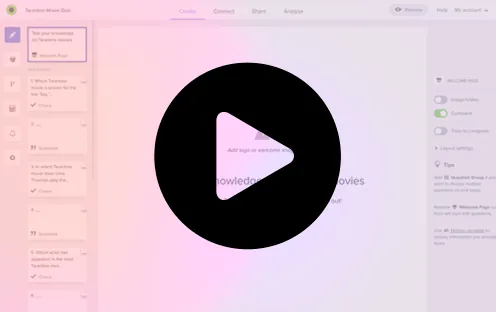15 min read

Efficient data collection is crucial for businesses and individuals seeking to streamline their processes. Notion, a versatile productivity tool, offers a robust platform for organizing and managing data. To enhance its capabilities, integrating form builders with Notion can revolutionize data collection. This blog post delves into the technical details of the five best Notion form builders, both free and paid. By exploring the technical details, you will gain insights into how these form builders can empower you to optimize your data collection process and significantly enhance productivity.
Creating an effective Notion form goes beyond simple data collection. To ensure valuable and accurate responses, it’s crucial to consider factors such as audience, question types, logic branching, and presentation. The success of your forms relies on having the right tools at your disposal.
To elevate your form-building skills, automation is key. With numerous form builder options available, choosing the right one can be a daunting task. While many apps offer similar features, not all are created equal.
To simplify the process, we have tested and curated a list of the top five Notion form builders, both free and paid, each tailored to specific requirements. These tools will help you find the perfect fit for your data collection needs.
Notion form builders play a vital role in gathering valuable feedback from customers, making it essential for businesses to leverage free options. Creating and distributing surveys can be challenging, but with custom form builders, your team can easily set up a seamless feedback loop without hassle. Optimize your time and ensure a professional look for your forms with the best free and paid Notion form builders available. Take a look at our curated list below!
These form builders offer a wide range of features, from basic question and answer options to advanced analysis tools. With user-friendly interfaces and customizable templates, you can create forms that align with your brand and meet industry standards.
Don’t let the form creation process hinder your ability to gather valuable insights. Empower your team with the right form builder and witness the efficient collection of feedback, driving positive results for your business. Start using one of these five best Notion form builders, whether free or paid, and experience the difference they can make in optimizing your data collection process.
Best Notion Form Builders
- Responsly
- Typeform
- JotForm
- Google Forms
- Formstack
- Tally.so
- Airtable Forms
- Paperform
- Forms.app
- Zoho Forms
- FormKeep
- Cognito Forms
- Pabbly Form Builder
- Wufoo
- SurveyMonkey
Repsonsly: Enhance Customer Support Efficiency
Integrating Responsly with Notion unlocks a world of efficient customer support management possibilities. Responsly, a robust customer support platform, seamlessly integrates with Notion’s versatile workspace to provide a unified solution for organizing, tracking, and resolving support tickets.
This integration allows you to bid farewell to scattered conversations and disjointed workflows. Responsly’s ticketing system seamlessly syncs with Notion, ensuring that all support tickets and customer inquiries are centralized within your Notion workspace. This consolidation enables your team to access and respond to customer queries directly from Notion, eliminating the need to switch between multiple platforms.
Collaboration is further enhanced as team members can work together to resolve support tickets, assign tasks, and share updates within the familiar Notion environment. By leveraging Responsly’s robust features, such as ticket prioritization, tags, and status tracking, you can streamline your support processes and ensure that no customer request falls through the cracks.
One of the key advantages of integrating Responsly with Notion is the ability to create a comprehensive knowledge base. You can capture valuable insights and solutions from support conversations and store them directly within your Notion workspace. This centralized knowledge base serves as a valuable resource for your team, enabling them to find answers quickly and provide consistent and accurate responses to customers.
Additionally, the Responsly and Notion integration allows for data synchronization, ensuring that ticket updates and customer interactions are reflected in real-time. This synchronization eliminates the need for manual data entry or information duplication, saving your team valuable time and reducing the risk of errors.
Typeform
Typeform and Notion integration is a powerful combination that empowers users to streamline their data collection and organization processes. By integrating Typeform, a versatile and interactive form builder, with Notion’s flexible workspace, users can seamlessly transfer form responses into their Notion environment.
With Typeform’s visually appealing and user-friendly interface, users can create engaging surveys, questionnaires, and feedback forms that capture valuable insights. The integration with Notion ensures that form responses are automatically synced and organized within the designated workspace, eliminating the need for manual data entry and simplifying data management.
The integration allows users to leverage the rich features of Notion to further analyze and visualize the collected data. Users can create dynamic dashboards, charts, and tables in Notion to gain valuable insights from the form responses. This integration facilitates collaboration among team members as they can collectively access and work on the data in real-time.
Furthermore, the Typeform and Notion integration supports notifications and alerts, promptly informing users about new form responses. This feature enables timely follow-ups, enhances customer engagement, and allows for quick response times.
JotForm
The integration between JotForm and Notion provides users with a seamless and efficient way to collect and manage data. JotForm, a versatile online form builder, and Notion’s powerful workspace combine forces to streamline data collection and organization processes.
With JotForm, users can easily create customized forms for a variety of purposes, such as surveys, registrations, order forms, and more. The integration with Notion allows users to automatically transfer form responses directly into their Notion workspace, eliminating the need for manual data entry and saving valuable time.
Notion’s flexible and collaborative environment enhances the usability of JotForm’s collected data. Users can easily organize, analyze, and visualize the data within Notion, leveraging the platform’s extensive capabilities. This integration enables teams to work together in real-time, collaborate on data analysis, and make informed decisions based on the collected information.
Google Froms
The integration of Google Forms and Notion provides users with a powerful solution for seamless data collection and organization. Google Forms, a popular and user-friendly form builder, and Notion’s versatile workspace complement each other perfectly to simplify the process of gathering and managing data.
With Google Forms, users can easily create custom forms and surveys to collect responses from individuals or groups. The integration with Notion allows for effortless transfer of form responses directly into Notion, eliminating the need for manual data entry and centralizing the data within the workspace.
Notion’s flexible layout and collaborative features enhance the usability of Google Forms’ collected data. Users can organize, analyze, and visualize the data within Notion, making it easier to derive valuable insights and share the information with team members. The integration promotes efficient collaboration and real-time access to data for seamless decision-making.
The integration of Google Forms and Notion empowers users to leverage the simplicity of Google Forms for data collection and seamlessly manage and analyze the collected data within Notion’s comprehensive workspace. Whether it’s conducting surveys, collecting feedback, or processing registrations, this integration offers a powerful solution for efficient data management and collaboration.
Formstack
Formstack is a robust form builder and workflow automation platform designed for businesses that need to streamline data collection and process management. With Formstack, users can create highly customizable forms that support a variety of advanced features, including conditional logic, e-signatures, and payment collection. It’s particularly well-suited for organizations in sectors like healthcare, education, finance, and HR, where form security and compliance are critical. Formstack ensures that sensitive data remains protected with HIPAA compliance, PCI compliance for payments, and advanced data encryption, making it a go-to option for industries with strict privacy requirements.
Formstack integrates seamlessly with hundreds of other applications, including Notion through platforms like Zapier, allowing data collected in forms to be automatically transferred to a Notion database for streamlined tracking and management. This integration is especially valuable for teams that use Notion as their primary workspace for project management or CRM, as Formstack can collect data from clients, employees, or customers and automatically update Notion, reducing manual data entry.
One of Formstack’s standout features is its workflow automation, which allows teams to build multi-step approval processes and assign tasks based on form responses. For example, in an HR setting, Formstack can automatically route job applications to relevant departments or notify HR staff of new submissions, keeping workflows efficient. Formstack also offers tools for data analytics and reporting, so users can gain insights from collected data directly within the platform. These analytics can be particularly useful for organizations that rely on data-driven decisions, as teams can visualize trends and performance directly from the Formstack dashboard.
Tally
Tally.so offers a streamlined form-building experience, drawing users in with a Notion-style interface that feels familiar and intuitive. With Tally, you can easily create forms using a straightforward, drag-and-drop approach, making it accessible even to those new to form creation. It provides powerful features, including conditional logic and the ability to calculate fields, which allow you to set up smarter forms that adapt based on user input. For Notion users, Tally seamlessly integrates via Zapier and Make, allowing form submissions to feed directly into Notion databases, making it ideal for freelancers or small teams who need an efficient, visually simple form solution that doesn’t skimp on functionality. Tally’s free plan is generous, offering unlimited forms and responses, making it an attractive choice for those on a budget.
Airtable Forms
Airtable Forms take form functionality to the next level by integrating deeply with Airtable’s database capabilities. With Airtable, forms act as input mechanisms for sophisticated databases, which are ideal for use cases like CRM, project management, and task tracking. When you create an Airtable form, submissions feed directly into an Airtable base, allowing you to organize and manipulate data with Airtable’s robust set of tools. Many Notion users prefer Airtable for data-heavy projects and then sync their Airtable data with Notion through APIs or automation platforms like Zapier. This combination lets teams handle complex data sets in Airtable while using Notion as an organizational and project management tool, bridging the two for a seamless experience. With custom views and filters, Airtable Forms is especially suited for businesses that rely on real-time data organization and collaboration.
Paperform
Paperform goes beyond traditional forms by allowing you to create interactive forms that feel more like polished landing pages. This is ideal for users who want a bit more design flair in their forms, especially if they are customer-facing. Paperform supports a wide variety of customization options, from embedding images and videos to choosing from professionally designed templates, helping users create visually appealing, branded forms. Because Paperform integrates well with Notion through third-party automation tools, it’s commonly used by marketers and creative teams who want to gather lead information or run surveys with an added visual appeal. Teams can connect submissions to Notion databases, which helps streamline data collection and centralizes it for analysis or tracking. Paperform’s rich design capabilities make it a favorite among those who need more than just a basic form.
Forms.app
Forms.app provides a flexible and user-friendly experience that’s perfect for Notion users looking for a straightforward solution. Forms.app offers a drag-and-drop form builder that includes ready-made templates for common use cases like event registrations, customer feedback, and job applications. This form builder also provides options for conditional logic, allowing users to create forms that adapt based on responses, ensuring a personalized experience for form respondents. While it doesn’t offer a direct Notion integration, data from Forms.app can be routed to Notion through Zapier, which is ideal for teams who want responses logged in real-time. Forms.app’s customizable design options make it suitable for both personal projects and business use cases, allowing for brand consistency while keeping everything organized in Notion.
Zoho Forms
Zoho Forms is part of the larger Zoho suite, which is known for its business-focused tools. Zoho Forms allows for extensive customization, supporting multi-page forms, conditional logic, and advanced field options like file uploads and signature fields. This makes it a great choice for businesses that require complex forms for processes like onboarding, client intake, and HR surveys. Zoho Forms integrates with Notion through automation platforms like Zapier, enabling seamless data flow between the two systems. For companies already using other Zoho products, it’s especially convenient, as Zoho Forms syncs with Zoho CRM, allowing for end-to-end management of customer and employee information. Zoho Forms stands out for its robust automation capabilities, making it particularly useful for teams managing recurring processes that need consistent data entry and tracking in Notion.
FormKeep
FormKeep is a minimalist form solution that’s focused on simplicity and backend data handling. Unlike more visually-oriented form builders, FormKeep provides an invisible form submission tool that allows developers to add forms to any HTML page and then manage submissions directly from FormKeep’s backend. This approach is ideal for those who want control over the form’s appearance while keeping data handling straightforward and separate. For Notion users, FormKeep provides easy export options for responses, which can then be imported into Notion or connected through automation platforms. This makes it a good choice for developers and tech-savvy teams who prefer lightweight, backend-focused form options with minimal visual constraints. FormKeep also offers spam protection, custom notifications, and form validation, making it a highly practical solution for data collection.
Cognito Forms
Cognito Forms is a powerful form builder known for its advanced calculation capabilities and custom payment fields, allowing users to collect payments directly through the form. It’s especially suitable for businesses that need order forms, invoices, or detailed registration forms where calculations are required. Cognito Forms supports conditional logic and allows for complex workflows, making it ideal for use cases that need more than just data collection. Through integrations with Zapier, Cognito Forms data can be sent to Notion, providing a convenient way to track customer orders, registrations, or payments. Small businesses, freelancers, and consultants often find Cognito Forms a reliable choice for managing client interactions and tracking orders in Notion.
Pabbly Form Builder
Pabbly Form Builder is known for its customization options and automation features. It supports conditional redirects, data encryption, and even payment collection, allowing users to build highly customized workflows. Pabbly’s flexibility makes it well-suited for organizations that want to set up automated forms for activities like customer onboarding, service requests, and payments. Notion users can link Pabbly Forms with their databases using Zapier, creating an efficient way to log submissions in Notion automatically. Because it also supports integration with popular email marketing platforms, Pabbly is commonly used by marketing teams and businesses looking to collect and nurture leads, while organizing all data within Notion for seamless tracking.
Wufoo
Wufoo has long been a popular form builder, especially for businesses, thanks to its simple drag-and-drop interface and expansive library of templates. Wufoo’s forms are highly customizable, allowing users to tailor their forms to fit their brand. With features like analytics, custom themes, and payment collection, it serves as a versatile option for everything from surveys to e-commerce. Notion users can sync Wufoo responses with Notion databases through Zapier or export data as a CSV for quick import. Wufoo’s reporting tools make it easy to analyze response data, making it particularly appealing to teams that prioritize form analytics and reporting.
SurveyMonkey
SurveyMonkey is a well-known survey tool that excels in collecting detailed feedback and analyzing responses. Ideal for research, customer satisfaction surveys, or employee engagement, SurveyMonkey provides robust analytics tools and templates for nearly every survey need. It integrates with Notion via automation platforms, which can route survey responses directly to Notion for centralized data tracking. SurveyMonkey’s powerful reporting capabilities make it a strong choice for businesses and researchers looking to conduct detailed analysis while keeping their data organized in Notion. Its extensive customization options make SurveyMonkey a reliable tool for gathering actionable insights that can be stored and managed in Notion for further use.
What is the use of Notion integrations with survey tools?
The integration of Notion with survey tools brings several benefits and use cases for users. Here are some key advantages:
- Centralized Data Management: Integrating survey tools with Notion allows for the seamless transfer of survey responses and data into a centralized workspace. This consolidation simplifies data management by eliminating the need to switch between multiple platforms and provides a unified view of survey data.
- Streamlined Workflow: The integration enables users to streamline their workflow by automating the process of transferring survey data into Notion. It eliminates manual data entry, saves time, and reduces the risk of errors, ensuring that survey results are promptly available for analysis and action.
- Enhanced Collaboration: Notion’s collaborative features combined with survey tool integration facilitate team collaboration on survey data analysis, interpretation, and action planning. Multiple team members can work together in real-time, assign tasks, and share insights within the Notion workspace, promoting effective collaboration and decision-making.
- Data Analysis and Visualization: Notion’s versatile workspace provides powerful data analysis and visualization tools. By integrating survey tools, users can leverage Notion’s features to organize, categorize, and analyze survey data, enabling them to uncover insights, identify trends, and make data-driven decisions.
- Knowledge Base Creation: Integration with survey tools allows for the extraction of valuable insights and solutions from survey responses, which can be stored within the Notion workspace. This creates a comprehensive knowledge base that can be accessed by the team, ensuring consistent and accurate responses to common queries.
- Real-Time Updates: The integration ensures that survey data and updates are reflected in real-time within Notion. This synchronization keeps all team members updated with the latest survey results, responses, and changes, fostering collaboration and timely decision-making.
Integrating survey tools with Notion form builders provides a range of advantages, including centralized data management, streamlined workflows, enhanced collaboration, robust data analysis capabilities, knowledge base creation, and real-time updates. This integration empowers users to optimize their survey processes and leverage survey data effectively for informed decision-making.