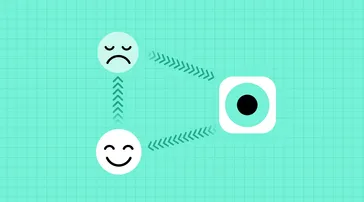5 min read
Listen and understand your customers. Win them at any stage of their journey.
cx Platform
Collecting actionable feedback from customers is no longer optional — it’s a competitive necessity. Whether you run an e‑commerce store, a SaaS business, or manage a service brand, the right feedback tools help you understand your audience, fine-tune the customer experience, and increase retention.
The challenge? Choosing a platform that fits your budget, your use cases, and your team’s workflow.
We’ve tested and compared 10 leading feedback tools based on ease of use, flexibility, analytics, integrations, and pricing. At the top of the list is Responsly — a survey and feedback platform that offers the versatility of enterprise tools without the complexity and cost.
1. Responsly – Flexible, GDPR-Compliant Feedback Software for Global Teams
Responsly combines an intuitive survey builder with powerful logic, multilingual capabilities, and full control over branding. This makes it equally effective for customer feedback surveys, employee engagement programs, and market research projects.
The platform offers over a dozen question formats, from open-ended and close-ended questions to matrix questions and custom scales. Building a survey is quick thanks to ready-to-use templates, and advanced translation features let you collect responses in multiple languages without creating separate forms.
Responsly also covers advanced analytics, including real-time reports, NPS calculation, and segmentation, so you can turn raw answers into actionable insights.
Why it stands out:Fully GDPR-compliant with data hosting in the EU,
Seamless integration with email, CRM, and automation tools,
Ideal for market research surveys, pulse surveys, and recurring data collection,
Transparent pricing without hidden limits on questions or responses.
2. Typeform
Typeform is best known for its one‑question‑at‑a‑time design that makes surveys feel more conversational. This can improve completion rates, especially for short feedback forms.
However, if you’re considering Typeform, it’s worth exploring Typeform alternatives, as similar (and more affordable) platforms often provide better analytics and data compliance features.
Pros: Excellent design and UX, smooth integrations.
Cons: Limited reporting, higher pricing tiers, data hosting outside the EU.
3. SurveyMonkey
SurveyMonkey is one of the oldest players in the survey market, offering a large question bank and broad customization options. It’s well suited for businesses that need a familiar, widely supported platform.
Still, SurveyMonkey alternatives often offer more flexibility at a lower cost, particularly for advanced branding and GDPR requirements.
Pros: Established brand, robust survey logic.
Cons: Complex pricing, branding limitations unless you upgrade.
4. Google Forms
Google Forms is a free and accessible tool for creating simple surveys. While useful for quick, informal feedback, it lacks advanced features like skip logic, branding, and data security controls.
For professional use, Google Forms alternatives provide a better user experience and more actionable analytics.
Pros: Easy to use, no cost.
Cons: Minimal customization, limited analytics, not ideal for sensitive feedback.
5. Qualtrics
Qualtrics is an enterprise‑grade platform with deep customization, survey logic, and analytics — but it comes at a premium price and requires significant onboarding.
If you want some of Qualtrics’ capabilities without the complexity, check out Qualtrics alternatives that offer a balance between power and usability.
Pros: Industry-leading analytics, advanced survey logic.
Cons: Expensive, steep learning curve.
6. Hotjar Surveys
Hotjar combines on‑page feedback collection with behavioral analytics like heatmaps and session recordings. It’s ideal for website UX optimization, but less suitable for long or complex questionnaires.
Pros: Captures feedback in context, integrates with analytics.
Cons: Limited question formats, basic reporting.
7. Mailchimp Surveys
For businesses already using Mailchimp, the built‑in Mailchimp survey feature is a quick way to gather feedback from email lists. However, it’s relatively limited in logic, customization, and analysis compared to dedicated feedback tools.
Pros: Easy distribution to your email audience, native to Mailchimp.
Cons: Limited survey depth, basic analytics.
8. Microsoft Forms
Microsoft Forms is included in Microsoft 365 subscriptions, making it a cost‑effective choice for organizations already in that ecosystem. It’s straightforward but lacks advanced branding and analytics.
Pros: Free for 365 users, integrates with Excel.
Cons: Minimal customization, limited question logic.
9. Alchemer (formerly SurveyGizmo)
Alchemer offers robust customization and integration options, making it a good fit for advanced survey workflows. However, it has a steeper learning curve and a higher price point than mid‑market tools.
Pros: Highly customizable, strong reporting.
Cons: Requires setup time, more expensive than basic platforms.
10. Zoho Survey
Zoho Survey integrates with the Zoho suite of business tools, offering a balanced feature set for small to mid‑sized organizations.
Pros: Affordable, native to Zoho ecosystem.
Cons: Less modern UI, limited customization for non‑Zoho users.
Choosing the right feedback tools
When selecting feedback tools, consider:
Your primary feedback channels (email, website, social media, in‑app),
The types of questions you’ll use — from open-ended to multiple choice,
Data compliance requirements (especially GDPR if you operate in the EU),
The need for advanced survey logic and recurring data collection (recurring surveys).
By choosing the right platform and combining it with good survey design practices, you can transform raw responses into valuable insights that directly impact business growth.
When should you implement feedback tools?
Any time a customer interacts with your product, website, or service is an opportunity to collect valuable feedback. The best results come from asking at moments when the experience is fresh in the user’s mind, such as:
After a purchase – gather insights that can help you improve your post‑purchase customer experience and build loyalty.
After completing a registration process – find out what worked well and where new users struggled.
After a customer service interaction – learn how to provide a more personalized and satisfying service experience.
Asking about mobile UX – identify pain points that mobile users may encounter.
After launching a new feature – capture immediate reactions and improvement ideas from active users.
Well‑configured feedback tools allow you to target specific user segments at the right time and in the right context, increasing both response rates and the quality of the insights you gather.
Summary
Collecting customer feedback is one of the most effective ways to improve both your product and your customer journey. By selecting the right feedback tools, you’re not just improving UX — you’re making a strategic investment in the long‑term growth of your business.
Ready to start? Try Responsly for free and see how easy it is to collect valuable insights that drive real results.