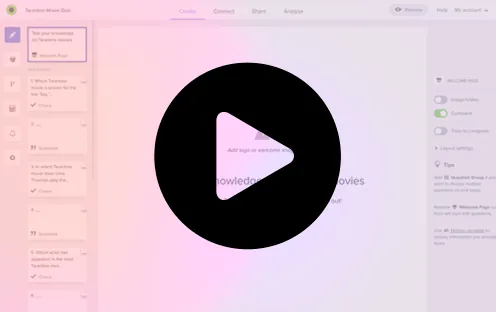3 min read

Telegram stands out as a versatile platform beyond basic communication in the dynamic world of instant messaging. One of its exciting features is the ability to create interactive quizzes, adding an element of fun and engagement to your conversations. Whether you’re a teacher, event organizer, or just someone looking to spice up group chats, creating a quiz on Telegram is a fantastic way to keep your audience entertained. This guide will walk you through the simple steps of crafting and sharing quizzes on Telegram.
Creating quiz on the Telegram iOS and Android application
Step 1: Start a New Chat or Group
To start, open your Telegram app and either start a new chat or select an existing group where you want to share your quiz. A quiz can be done in one-on-one conversations and group chats, making it a versatile tool for various contexts.
Step 2: Access the BotFather
Telegram offers a helpful bot called BotFather, which allows you to create and manage your own bots, including quiz bots. Start by searching for “BotFather” in your Telegram app and initiating a chat with the bot.
Step 3: Create a New Bot
Once you’re in the BotFather chat, create a new bot using the “/newbot” command. Follow the prompts to choose a name and username for your quiz bot. BotFather will then provide you with a unique token, which you’ll need to access the Telegram Bot API.
Step 4: Use the Quiz Bot API
Now that you have your bot and token, it’s time to use the Telegram Bot API to create quizzes. You can find various open-source quiz bot templates on platforms like GitHub. Download a template that suits your needs and modify it according to your quiz questions and options.
Step 5: Customize Your Quiz
Edit the quiz template to include your questions, answer options, and correct answers. You can tailor the quiz to fit the theme or purpose of your chat or group. Make sure to save your changes and test the quiz bot to ensure it’s functioning correctly.
Step 6: Share Your Quiz
Once your quiz bot is ready, share it with your Telegram chat or group. You can do this by adding the quiz bot as a member and instructing participants on interacting with it. Participants can answer quiz questions directly in the chat; the bot will provide real-time feedback.
Step 7: Monitor and Enjoy
As participants answer the quiz questions, monitor the results through the quiz bot. You can view scores, correct answers, and engage with participants based on their responses. This interactive element adds a layer of enjoyment to your Telegram conversations.
Create a Telegram quiz in the dedicated survey tool
Creating a quiz on Telegram with Responsly is a breeze. Sign up effortlessly using your Google or Facebook account. Once logged in, craft engaging quizzes in minutes. Add diverse question formats, images, and links for a dynamic experience. Specify correct answers and customize feedback. Configure settings like time limits and question order. Generate a unique quiz link with a click. Share it seamlessly in your Telegram group. Responsly’s responsive design ensures a smooth quiz experience on any device. Monitor real-time analytics and detailed reports to gauge participant engagement. Responsly simplifies quiz creation, making it a fun and interactive addition to your Telegram conversations. Try it now to elevate your group interactions!
Creating quizzes in Telegram is a powerful tool to engage your audience. You can transform passive followers into active participants with careful planning and creativity. Start experimenting with quizzes today and watch your community thrive!