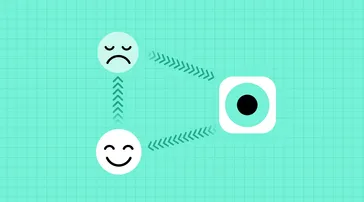6 min read
Listen and understand your customers. Win them at any stage of their journey.
cx Platform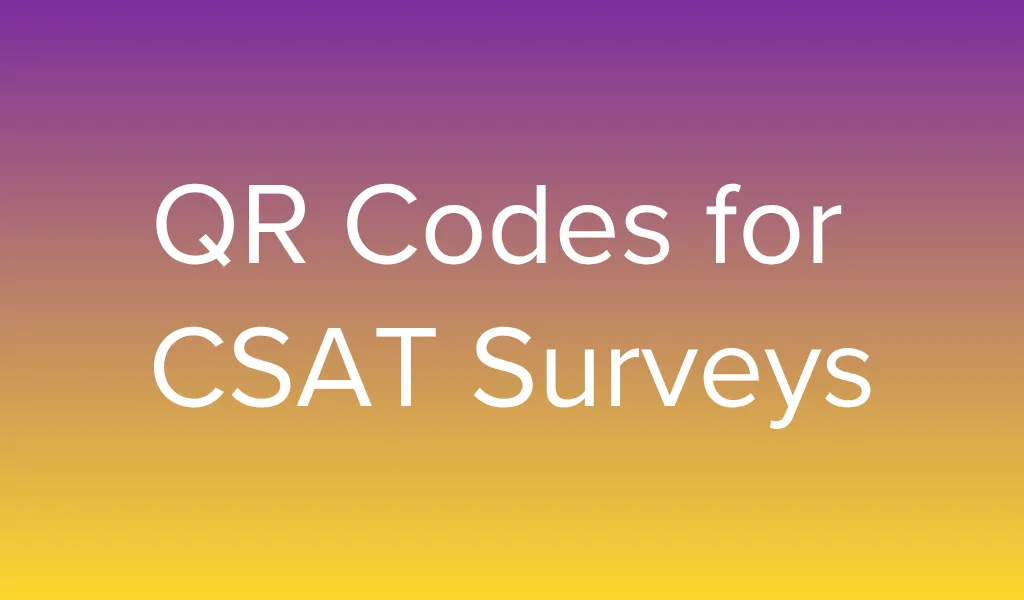
Gathering customer insights quickly and effortlessly is essential for any business that wants to grow. Still, many organizations face the same challenge: how to encourage customers to share their feedback in real time without adding friction? One of the most effective solutions is implementing QR codes CSAT surveys.
By combining QR codes with customer satisfaction surveys, you create an instant and engaging way for customers to voice their opinions right at the moment of experience. In this article, we’ll show you why QR code CSAT surveys are a powerful tool for SaaS companies, retailers, and service providers—and how you can use them to improve response rates, build loyalty, and turn feedback into meaningful action.
Why QR Codes CSAT Surveys Are Ideal for Real-Time Feedback
Let’s start with what makes QR-based feedback so compelling:
Instant access: No more long URLs or typing errors. A quick scan takes users straight to your survey.
Higher response rates: Thanks to low friction, QR-based surveys tend to outperform legacy survey methods in completion.
Contextual feedback: You can ask for feedback at the point of interaction — on receipts, at a checkout, after service — when memories are fresh and actionable.
Cost-effective deployment: QR codes are cheap to generate and distribute (digital or print).
Seamless bridging: They connect physical touchpoints (stores, packaging, events) with your digital feedback pipeline.
When done right, QR codes make satisfaction surveying feel less like a chore and more like an opportunity for the customer to be heard.
(Re)Imagined Use Cases for QR Feedback in SaaS & Beyond
To differentiate from more generic guides, let’s take a look at creative / domain-specific ways you can deploy QR surveys (especially relevant to SaaS, service, and hybrid businesses).
| Use Case | Description & Benefits |
|---|---|
| Post-onboarding check | After the user completes a setup process (in-person seminar, workshop, training), hand them a printed “next-step” card with a QR link to a satisfaction / ease-of-use survey. |
| In-product handouts | Display QR codes on slides, banners, table tents, and swag to encourage attendees to share real-time feedback on sessions, speakers, facilities, and more. |
| Office / branch locations | If your company has regional offices or partner locations where customers physically visit, place QR feedback codes at the lobby, counters, or waiting areas. |
| Events / trade shows / workshops | If you send emails or digital brochures, consider embedding a QR code for users on mobile who might prefer scanning. |
| Receipts & invoices | Whether online or printed invoices, include a QR code that links to a short satisfaction survey about the billing or purchasing experience. |
| Email / digital collateral fallback | If you send emails or digital brochures, consider embedding a QR code for mobile users who might prefer scanning. |
These use cases blend physical and digital worlds, and help collect feedback where and when it matters most.
Step-by-Step: Building a QR codes CSAT Surveys
Here’s a refined workflow you can adopt (inspired by YourCX but tailored for more depth and Responsly’s features):
Define the objective & metrics
Be precise: Are you measuring CSAT (Customer Satisfaction), CES (Effort Score), or NPS?
Decide whether the survey is one question or multi-question, and what actionable insight you want.Design your survey with mobile-first in mind
Keep it concise (3–5 questions max is ideal).
Use simple scales (e.g. 1–5, 0–10) and a short open comment field.
Make sure the layout is responsive, minimal, and doesn’t require zooming or horizontal scroll.
Generate & customize the QR code
Use a reliable QR code generator (or via Responsly if built-in).
Customize appearance: incorporate your brand logo, colors, or micro-design tweaks (e.g. with contrast spots) — but maintain scan reliability.
Link to a short, fixed URL that’s easy to redirect (so you can update the survey in the future without invalidating codes).
Test thoroughly
- Test scanning on all major phone models and OS versions.
- Confirm redirection, especially from lower-end devices or weaker network connections.
- Simulate edge cases: QR in dim lighting, partially obscured, printed at varying sizes.
Smart placement strategy
Place codes where scanning is natural — e.g. at point-of-service, checkout, packaging flaps, near exit doors, table tents.
Use visual cues: arrows, scan prompts (“Scan to tell us how we did!”), short instructions.
Use contrast — leave white margin (quiet zone) around the QR so scanners detect it reliably.
Incentivize, but carefully
Offer small incentives — discount coupons, loyalty points, instant rewards — but avoid biasing responses. Make it clear the incentive is for participation, not for positive reviews.Analyze & act
- Monitor response rates and drop-off points.
- Tag and segment responses (by location, time, customer type).
- Aggregate qualitative feedback (themes, sentiment) and close the feedback loop: act on issues, inform teams, report back to customers.
Best Practices to Get the Most from QR Codes CSAT Surveys
To ensure your QR survey system succeeds:
Avoid overly complex survey flow — Don’t ask too many branching questions; complexity kills completion.
Don’t neglect accessibility — Some users may need alternative feedback ways (e.g. direct link).
Don’t “lose” feedback — Integrate QR survey results with your CRM, helpdesk, or analytics tools so feedback doesn’t live in silos.
Don’t flood users — Be mindful of survey fatigue. Use frequency capping or trigger logic (e.g. only ask after a key event).
Don’t ignore anonymity options — Some users feel safer giving candid feedback if their identity is optional.
Don’t forget to close the loop — If a customer reports a negative experience, have follow-up mechanisms in place to respond and remediate.
How Responsly Helps You Execute QR-Enabled Feedback
Here’s where you lean on Responsly to make the process smoother:
QR code generation & management: Create, brand, and version QR codes directly from your survey dashboard.
Redirect control: Use a fixed QR URL that you can re-target to new surveys or versions, without reprinting.
Real-time reporting: Instantly see response rates, drop-offs, scores, and verbatims.
Segmentation & filtering: Split data by location, customer profile, device, or time-of-day.
Integrations & webhooks: Push survey results into your CRM, helpdesk, Slack, or BI tools – so feedback triggers real actions.
By combining the ease of QR codes with Responsly’s analytic horsepower, you turn passive surveys into proactive improvement engines.
Wrap-Up
QR codes aren’t just a novelty — they’re an innovative, friction-reducing tool for collecting timely, meaningful feedback. When deployed strategically, they can dramatically boost the capture of satisfaction data.
With Responsly’s capabilities, you can roll out QR-based surveys seamlessly, analyze them in real time, and tie them into your operational workflows.
Ready to level up your feedback loop? Start a free trial with Responsly
and launch your first QR-based satisfaction survey today.