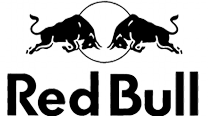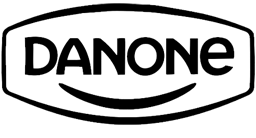Free Google Form QR Code Generator
Create QR codes for your Google Forms instantly. Make it easy for people to access your surveys and questionnaires by simply scanning a code with their phone.
Generate Your QR Code
Need More Than Google Forms Can Offer?
While Google Forms is great for basic surveys, Responsly provides professional features for businesses and organizations that need more.
Frequently Asked Questions
Everything you need to know about creating QR codes for Google Forms
How do I get a QR code for my Google Form?
To get a QR code for your Google Form: 1) Open your Google Form and click 'Send' 2) Copy the shareable link 3) Paste the link into our QR code generator above 4) Click 'Generate QR Code' 5) Download your QR code in PNG or SVG format. The QR code will direct people straight to your Google Form when scanned.
What are the limitations of Google Forms?
Google Forms has several limitations: Limited question types (no advanced logic), basic design customization, no advanced analytics, limited integrations, no white-labeling options, basic reporting features, and limited response validation. For more advanced survey needs, consider professional survey tools like Responsly.
Can I customize the appearance of Google Forms?
Google Forms offers basic customization options like themes, colors, and header images. However, customization is quite limited compared to professional survey tools. You cannot fully customize the design, add your own branding extensively, or create advanced question layouts.
How do I share my Google Form using a QR code?
After generating your Google Form QR code: 1) Print it on flyers, posters, or business cards 2) Display it on screens or presentations 3) Add it to email signatures 4) Include it in social media posts 5) Place it on product packaging. QR codes make it easy for people to access your form without typing long URLs.
Are Google Form QR codes free to use?
Yes! Both Google Forms and our QR code generator are completely free to use. You can create unlimited QR codes for your Google Forms without any cost. However, Google Forms itself has limitations that might require upgrading to Google Workspace for advanced features.
What's better than Google Forms for professional surveys?
Responsly offers significant advantages over Google Forms: Advanced question types, professional templates, powerful analytics, custom branding, advanced logic and skip patterns, better integrations, GDPR compliance tools, and dedicated customer support. Perfect for businesses needing professional survey capabilities.
Can I track responses from my Google Form QR code?
Google Forms provides basic response tracking, but you cannot track which responses came specifically from QR code scans versus other sharing methods. For advanced tracking and analytics, including QR code performance metrics, consider using professional survey platforms like Responsly.
Do Google Form QR codes expire?
No, QR codes for Google Forms do not expire as long as your Google Form remains active and accessible. However, if you delete your Google Form or change its sharing settings to private, the QR code will stop working. Always test your QR codes before printing or sharing them widely.