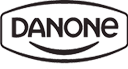If you want to remove individual responses that may harm the aggregate results (for example, those you added when testing a survey), you can do so at any time.
Go to the Analysis-Responses tab. You will then see a set of all individual fillings in your survey. To remove individual fills, click the trash can icon above the sheet.