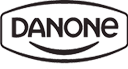With this feature, when sharing your survey by e-mail, respondents can click a button to start filling up your survey, or they can answer the first question from your e-mail. This makes life easier for respondents and can therefore help to increase your completion rates.

When someone answers a question like a Customer Experience question above in the e-mail, a new tab will open with the complete survey, and the answer will already be entered.
1. To embed this in an e-mail, open your from and go to the Share panel. Then click the Share form in an e-mail.
2. Now you'll see this screen:

If your survey's first question is not one of the supported question types, or if you have a Welcome Screen, you'll see a warning:

To fix this, click Go to create a panel, add a valid first question, and republish your survey. Go back to Share, and this warning will disappear.
3. Choose embedding type
- Buton: Embed button in an e-mail message. After clicking, the form will open in the web browser.
- Question: Embed the first question of the form. The question will be answered by clicking the icon, and the user will be redirected to the next question in a web browser.
- Footer: Embed the first question in the footer of an e-mail message. It's an excellent solution for measuring customer satisfaction in e-mail conversations.
4. Click Get the code on the right-hand side of the screen, which will open a popup window with the code you need to paste into your e-mail marketing tool.
Click the Copy code button. The text will be highlighted and added to your clipboard.

5. You can then paste this code into your e-mail marketing app.