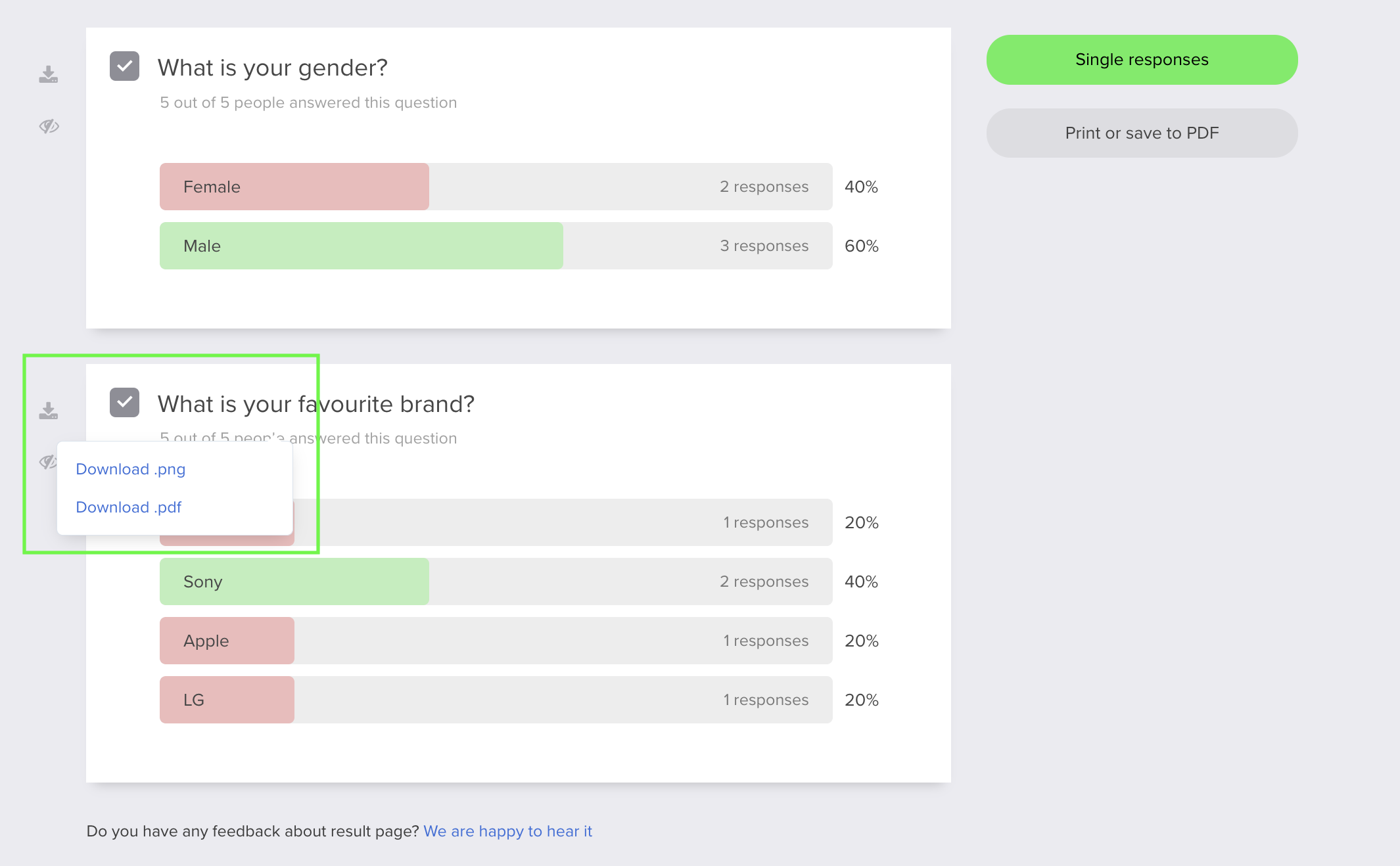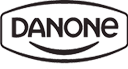You can download all your data to a spreadsheet as an Excel (XLS) file. Additionally, you can download the report in PDF format. This is useful for further analysis or for merging data from multiple types of forms.
Download your results
1. Open the form from which you want to download the results, and then go to the Analysis tab.
You can print or save the report to PDF by clicking the Print or safe to PDF.

2. By going to the Responses-Download all Responses, you can download the raw data:

3. You can only download answers to individual questions in PDF or PNG format. Go to the Analyse tab-Summary and download only answers to individual questions by clicking download on the left side.