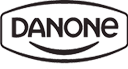Matrix questions allow you to present multiple questions or statements in a grid format with a shared set of response options. Each row in the matrix represents a different item or statement, while the columns contain the response options, such as a Likert scale (e.g., "Strongly Agree" to "Strongly Disagree") or frequency ratings (e.g., "Never" to "Always").
When to Use Matrix Questions
Matrix questions are particularly useful when you need to gather feedback on several related items using the same response scale. Common use cases include:
- Customer satisfaction surveys: Rate different aspects of your service or product.
- Employee engagement surveys: Assess various factors of job satisfaction.
- Product feedback: Gather insights on multiple product features.
Statements vs. Scale Points in Matrix Questions
Understanding the distinction between statements and scale points is essential in a matrix question, as they determine how respondents interact with your survey.
Statements are the items or prompts you want respondents to evaluate. These are typically placed along the side (rows) of the matrix table. Each statement represents a specific aspect or question that the respondent needs to rate.
- Placement: Statements are positioned vertically along the left side of the matrix table.
- Purpose: They define what you ask the respondent to assess or provide feedback on.
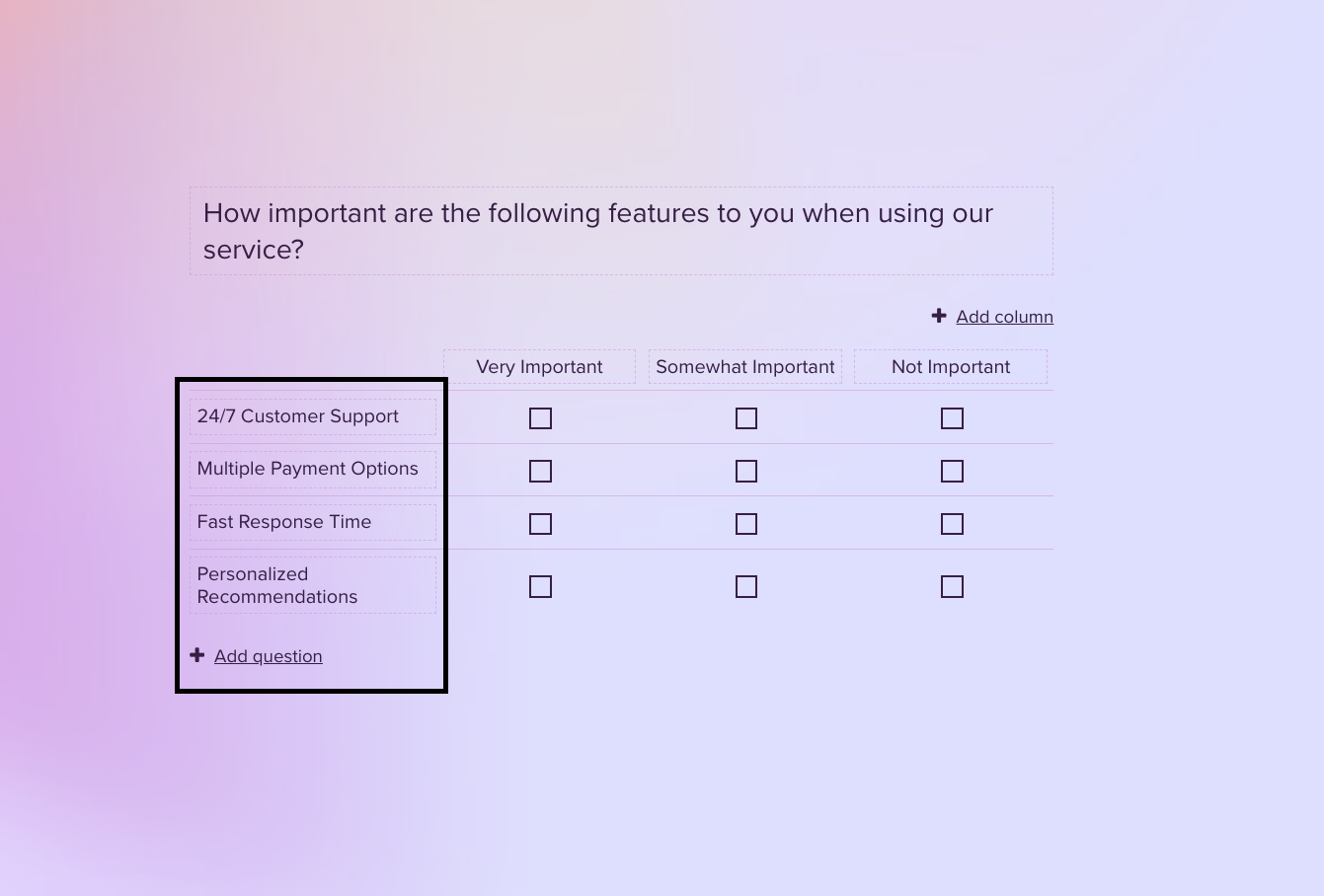
Scale Points are the response options available for each statement. Respondents can select These ratings or choices, such as levels of agreement, satisfaction, or frequency.
- Placement: Scale points run horizontally across the top (columns) of the matrix table.
- Purpose: They provide a consistent scale for respondents to rate each statement, allowing for easy comparison across different items.
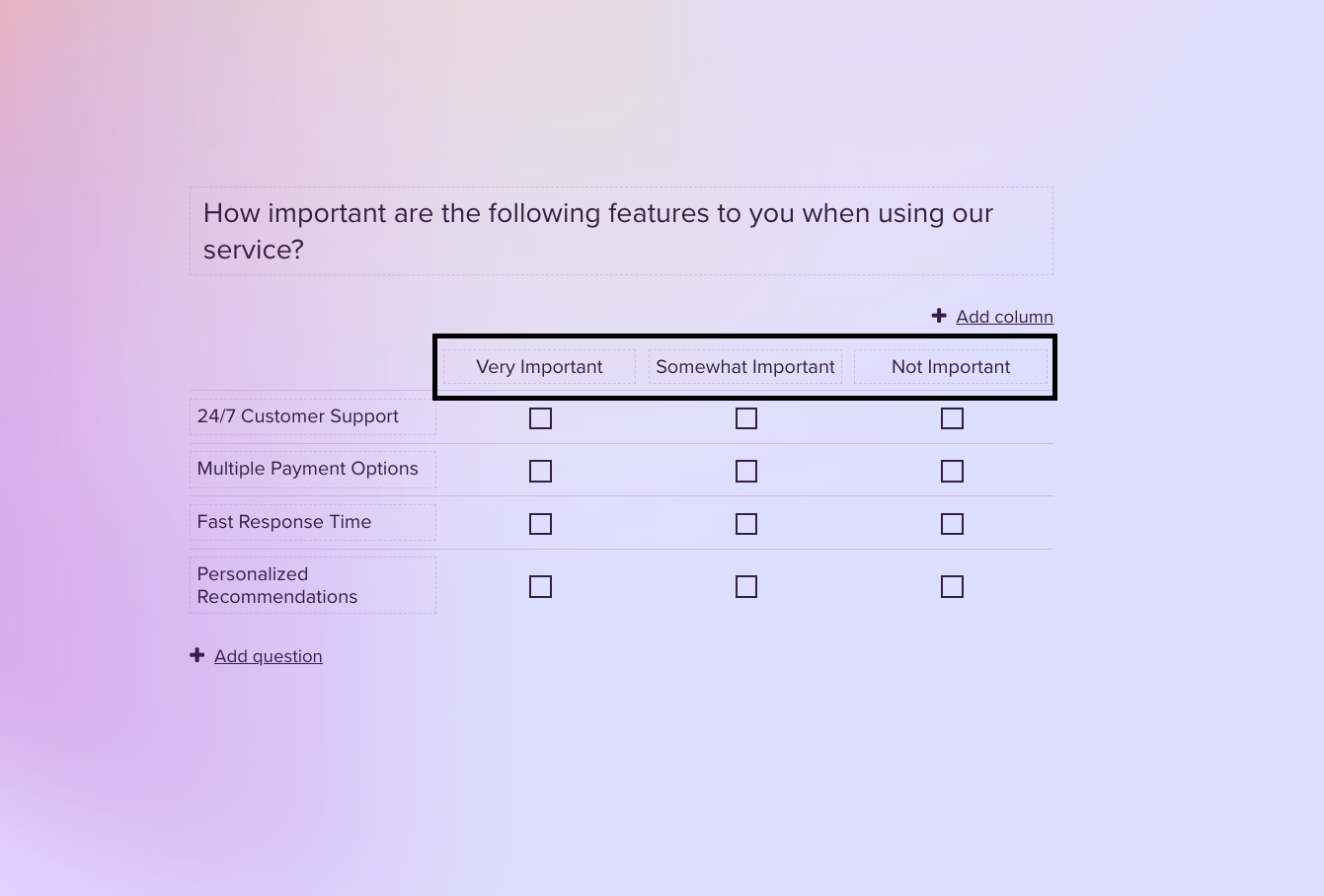
Adding and Removing Statements and Scale Points
Move your mouse cursor over a statement or scale point to remove it (X). You can add more items with the Add Question or Add Column button.
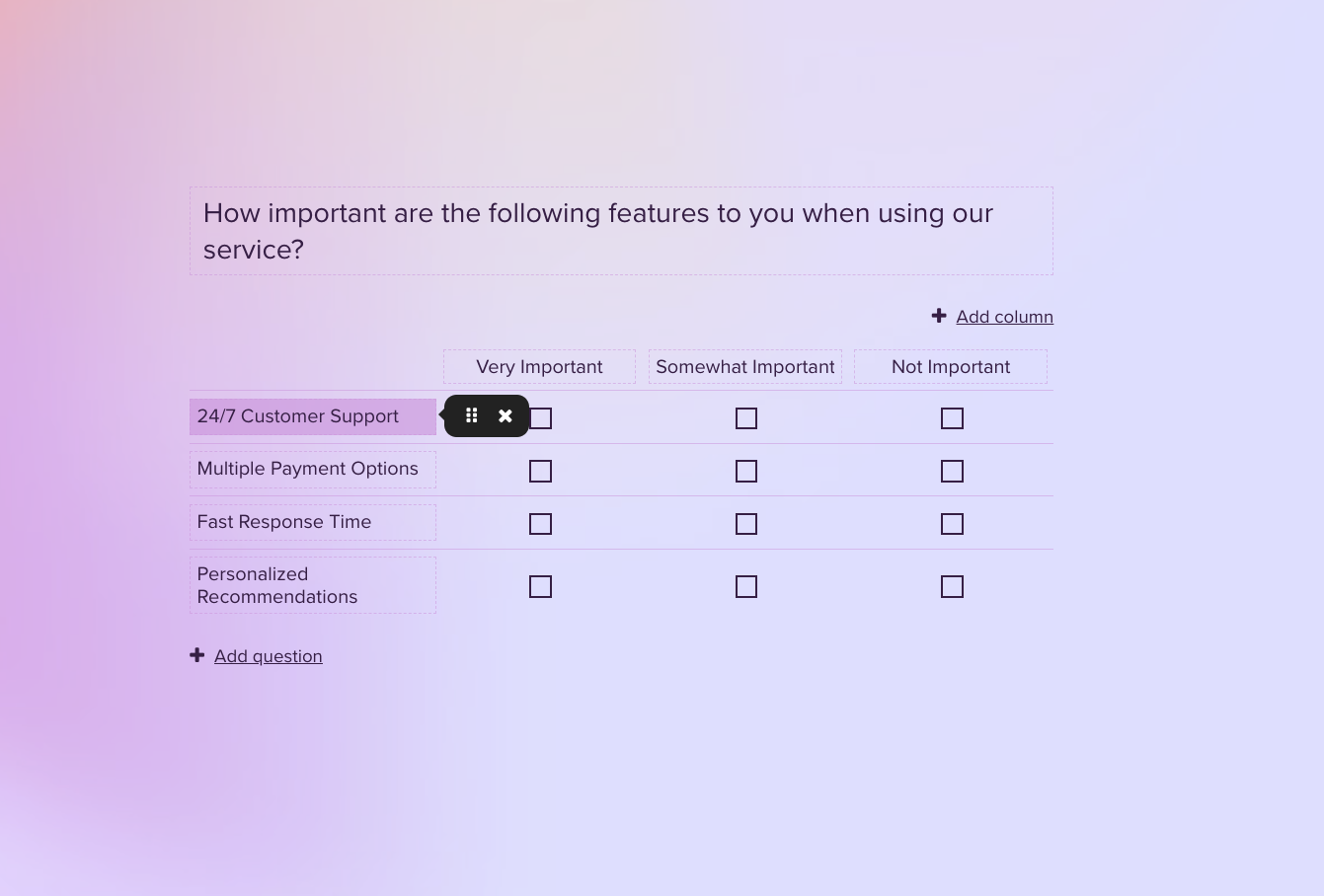
Types of Answers in Matrix Questions
Matrix questions in Responsly allow for different types of answers depending on how you want respondents to interact with the survey. Understanding these options is crucial for designing effective and insightful surveys. Here’s a breakdown of the answer types you can use:
1. Single Answer
Respondents can select only one response option (scale point) for each statement in this type. This is the most common setup for matrix questions, often used when you want a clear, definitive response for each item.
- Use Case: Ideal for rating scales where each statement should have a unique, unambiguous answer, such as in Likert scales (e.g., "Strongly Agree" to "Strongly Disagree").
2. Multiple Answer
This option allows respondents to select more than one response option per statement. It's useful when each item could have multiple applicable responses, giving more flexibility in capturing complex opinions or behaviors.
- Use Case: Suitable for scenarios where multiple attributes or categories could apply to a single statement, such as when asking about preferences or applicable features (e.g., selecting all services used from a list).
3. Text Answer
Instead of selecting from predefined scale points, respondents can enter free-text responses for each statement. This option provides qualitative data, allowing for more detailed and personalized feedback.
- Use Case: Best used when you need detailed explanations or when predefined scale points aren’t sufficient to capture the respondent's opinion. For example, in feedback or comment sections, respondents can elaborate on their thoughts.
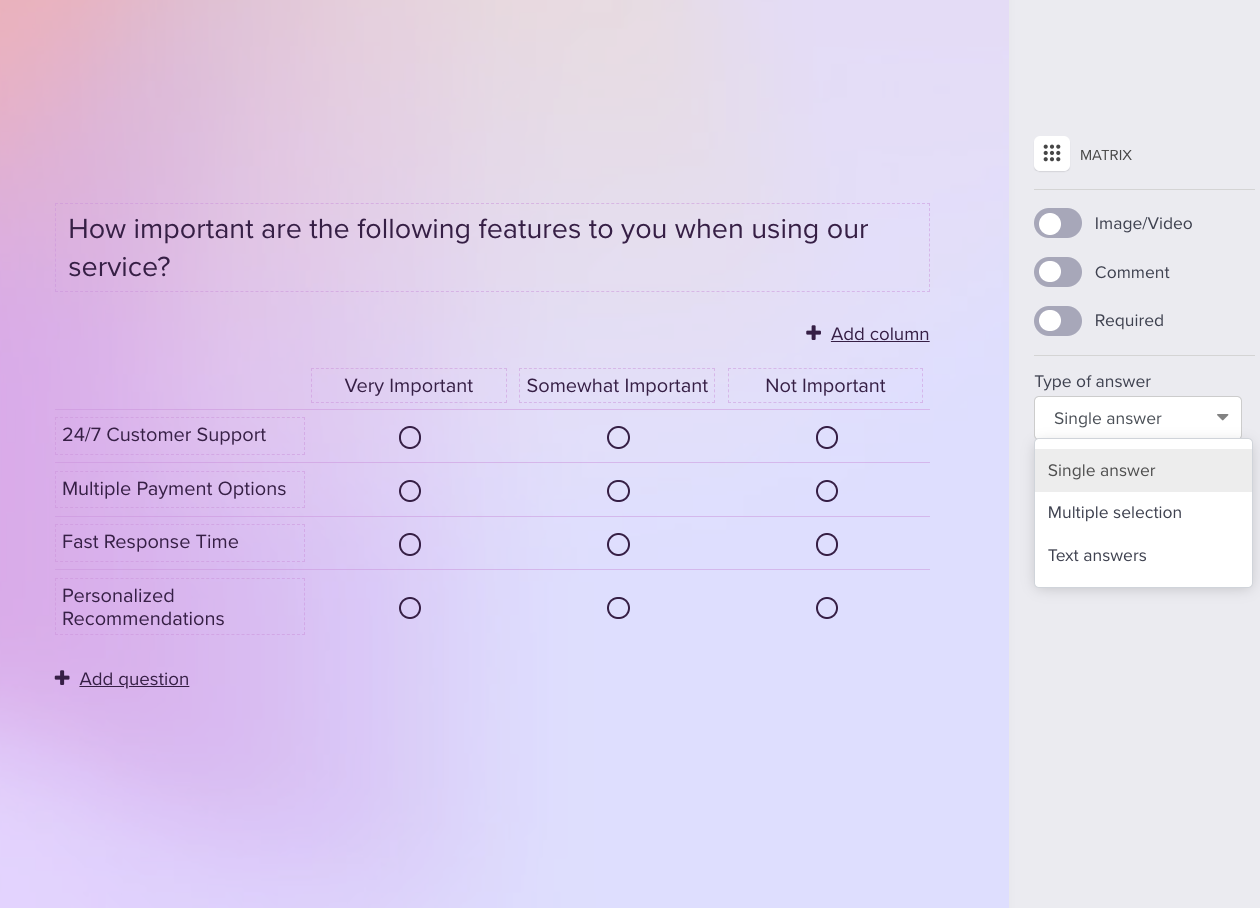
Analyzing Matrix Question Responses
In addition to calculating the percentage distribution of responses, matrix question analysis in Responsly also offers graphical representations of this data. These graphs visually display the percentage of each response option for each statement, providing a clear and immediate overview of prevailing trends. By visualizing the data, you can easily identify the most frequently selected response options and discern patterns in the feedback. This visual approach makes the analysis more intuitive and accessible, helping you quickly understand respondents' preferences and opinions, and enabling you to make more informed decisions based on the insights gathered.
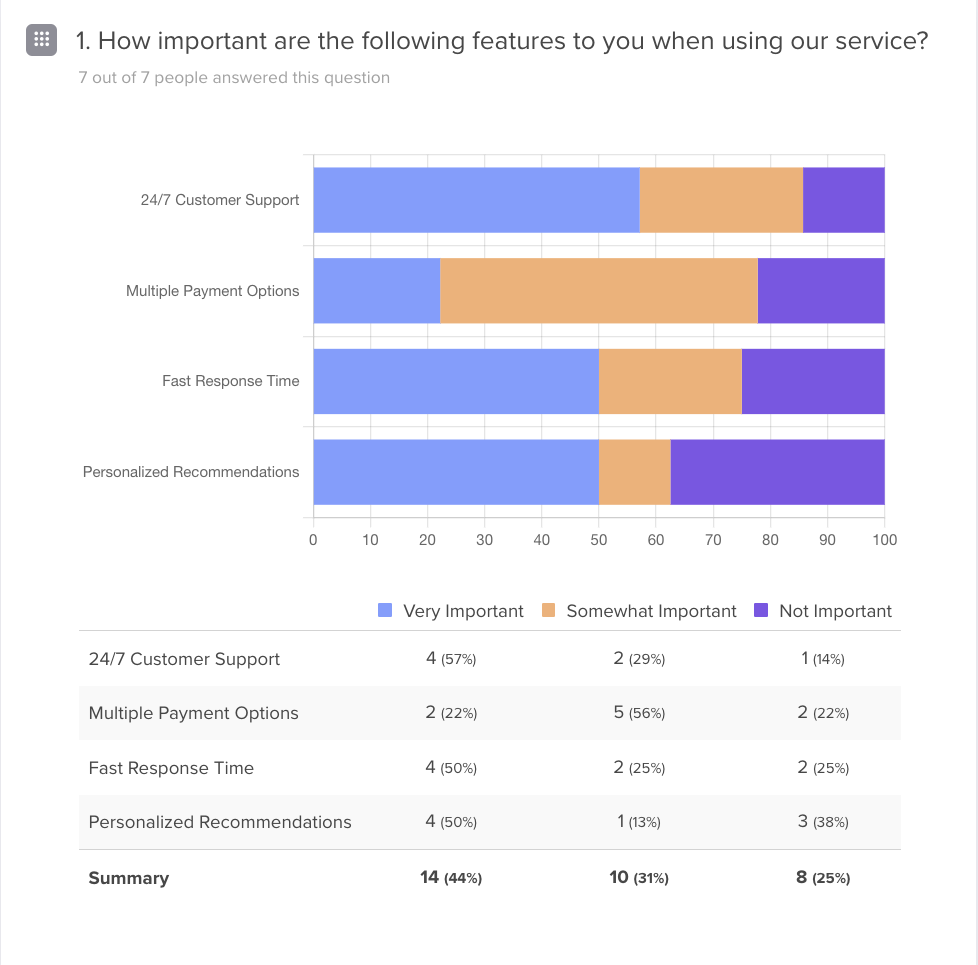
Tips for effective use of Matrix Questions
- Limit the number of rows: Keep the number of rows manageable to avoid overwhelming respondents.
- Consistency: Ensure that all response options (columns) apply logically to each row.
- Clear labels: Use clear and concise labels for both rows and columns to avoid confusion.
- Mobile-friendly design: Matrix questions can be harder to navigate on small screens. Always test them on mobile devices.