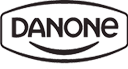Synchronize your Responsly survey responses directly into Microsoft Teams so your team gets instant feedback where collaboration already happens. With this integration, you can:
- Send notifications in real time to a chosen Teams channel when someone submits a response.
- See who submitted the response (if you pass identifying variables).
- Jump directly from the Teams notification into the Responsly results.
- Distribute surveys, quizzes, or polls inside Microsoft Teams.
- Schedule recurring surveys to post to Teams channels or users automatically.
You can have this up and running in just a few minutes.
Before you begin
Make sure you have:
- A Responsly account with access to integrations.
- A Microsoft Teams account with permissions to add apps/integrations.
- If you want to identify respondents, be sure your survey captures a hidden variable like email or name.
Step 1: Connect Microsoft Teams with Responsly
- In Responsly, go to the Connect tab and select Microsoft Teams.
- Click Log in to Microsoft Teams.
- Sign in via Microsoft’s authentication screen, and grant Responsly access.
- If you use multiple Teams workspaces, switch as needed and then approve the integration.
Step 2: Choose where to send responses
Once connected, you’ll see a list of Teams and channels.
- Select which channel should receive notifications.
- Turn on response notifications so every new submission posts to that channel.
- Use Test Notification to confirm it’s working.
Step 3 (optional): Distribute surveys inside Teams
Post forms, quizzes, or surveys directly in specific Teams channels or send them to individual users.
Set up recurring surveys so they automatically appear at chosen intervals.
Step 4: Test your setup
Submit a test survey response, then check the selected Teams channel to confirm that a message appears with the respondent’s details and answers, and finally click through from Teams to open the full results in Responsly to verify that the values are mapped correctly..
What happens next
Once active, every submitted survey (that meets your conditions) will trigger a Teams notification. Your team can:
- View results immediately within Teams
- Filter or sort in Responsly
- Add comments, tag colleagues, or take action right from the feedback