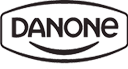Run your surveys in multiple languages and analyse results in one destination language without any hassle. Add multiple survey translations with different language options and take advantage with truly multilingual surveys. Your respondents can change language using a dropdown menu. The respondent browser language is also auto-detected, and if there is a translation for that language, it will be selected automatically.
How does survey translation work?
Responsly offers flexible options for translating your surveys, making catering to a diverse audience easier than ever. You can allow respondents to select their preferred language from a dropdown menu directly on the survey or streamline the process by sending out unique links for each language. These links will automatically open the survey in the designated language, making the process even more user-friendly.
There are 3 ways of translating the survey:
- Automatic translations: With just one click, Responsly instantly translates your survey into the desired language. This feature is powered by advanced machine learning algorithms, ensuring accurate and contextually appropriate translations that preserve the intent and tone of your questions.
- Manual Translations: If you prefer a more hands-on approach, Responsly allows you to manually enter translations for questions, answers, and other fields. This option gives you full control over the survey’s linguistic nuances, ensuring that cultural contexts and specific terminology are perfectly captured.
- Translation files: You can download translation CSV file with all the labels. Then you can send it to a translator and after that upload the file to the system.
Automated survey translation setup
Imagine you want to create a global survey in English, Spanish, and French. Here’s how Responsly makes it easy:
- Create Your Survey: Start by creating your survey in your default language, such as English.
- Access Translation Settings: Navigate to
Login » Surveys (Select Survey) » Settings » Translationsand choose your desired translation languages. - Automatic Translation: Select the automatic translation option, and let Responsly do the work for you. Review and save the translations with a simple click.
- Add Additional Languages: If needed, add translations for more languages and preview them to ensure accuracy.

Once you've added all your preferred languages, click the 'preview' icon on the right to review the automated translations of your survey.
Upload a survey translation file
For those who prefer a more customized approach, Responsly offers an easy manual upload process:
- Download the Translation Template: Once you’ve added a language, download the translation template in Excel format.
- Enter Translations: Populate the designated columns with your translations. The template is pre-structured with specific columns for each language, ensuring a smooth process.
- Upload and Apply: Simply upload the completed translation file back into Responsly, and your multilingual survey is ready to go. Respondents will automatically see the language options you’ve added when they access the survey.

Flexible file formats and easy integration
Responsly’s translation template is provided in an Excel (.xlsx) format, making it easy to use and widely accessible. To ensure smooth processing, please avoid altering columns A, B, C, and rows 1, 2, and 3, as they contain essential formatting and instructions.
Sending a Multilingual Survey
You have the option to direct people to a specific language version of your survey by using language web links. When a language link is used, the survey will automatically open with the specified language pre-selected. This means that respondents won't have to manually choose their preferred language from a dropdown menu. It's a helpful feature if you intend to distribute your survey to different language groups separately.
It's important to note that the base URL of each language link is the same as the main survey link, so using language links will not create separate collectors. All the responses will still be gathered under the same collector.
Analyzing a Multilingual Survey
As you analyze your results, it's important to note that all the responses across different languages are combined into a single data set. This means that when reviewing your results, the question text and answer choices will appear in the default survey language, but they actually encompass all the responses to your survey, regardless of the language selected by the respondents.
When you export the responses, both the question and answer text will be in your default survey language. However, if you wish to segregate the responses based on the language in which the survey was taken, you have the option to filter the data by language.
If you want to identify the language used by each respondent to take the survey, you can access this information in the Individual Responses section, or alternatively, you can export all the response data in XLS or SPSS format to view the language details.