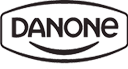Duplicate responses skew your metrics, waste incentives, and lower trust in results. Responsly gives you several safeguards to keep each response unique, while preserving privacy and a smooth respondent experience.
Quick overview of options
| Method | What it blocks | Best for | Trade‑offs | |
|---|---|---|---|---|
| 1 | Browser‑level | More than one submission from the same browser/device | Public QR codes, anonymous CSAT | Can be bypassed by clearing cookies or switching devices/browsers |
| 2 | IP‑level | More than one submission from the same IP address | Kiosks, small offices, low‑risk incentive surveys | Shared networks (hotels, schools, offices) may block multiple legitimate responses |
| 3 | Question‑level (unique value) | Duplicate emails/phone numbers/IDs | Registrations, support cases, loyalty programs | Requires collecting an identifying field |
| 4 | Email invitations (unique links) | Multiple submissions per invitee | Known contact lists, panels | Requires sending via Responsly Email distribution |
| 5 | SSO-authenticated surveys (if enabled) | Multiple submissions per authenticated user | Internal/employee surveys | Requires SSO setup |
Tip: Start with the lightest control that fits your use case. For public, anonymous CSAT, browser‑level is often enough. For rewards or compliance, combine browser‑level + question‑level (e.g., unique email) or use email invitations.
1) Browser‑level prevention (one per browser)
What it does
After a response is submitted, the same browser cannot submit again.
How to enable
- Open your survey.
- Go to Settings - Security
- Toggle Block multiple submissions per user (browser level).
Notes
- Works via a small record stored by the browser.
- Can be bypassed by using another browser/device or clearing site data.
- Does not identify the person — good for anonymous feedback.
2) IP‑level prevention (one per IP address)
What it does
Blocks additional submissions from the same public IP after one response.
How to enable
- Open your survey.
- Go to Settings - Security.
- Toggle Restrict submissions to one per IP address.
Privacy
Responsly stores only a hashed form of the IP to detect duplicates. The raw IP isn’t kept.
Notes
- Avoid when many legitimate respondents share one network (e.g., hotels, campuses, corporate Wi‑Fi).
- Pair with Save & Continue if respondents might need to come back from the same place.
3) Question‑level prevention (unique answer required)
What it does
Prevents a second submission when a respondent reuses the same Email, Phone, or Custom ID collected in the survey.
How to enable (Email example)
- Add an Email question to your survey.
- Select the question, open the Options tab.
- Enable Prevent duplicate submission (unique value).
- Publish and submit a test with an email, then try again using the same email.
Use cases
- Event registrations (unique email or booking ID)
- Support/RMA forms (case or order number)
- Loyalty programs (membership number)
Pro tip: If you already know the respondent identity (e.g., logged‑in area or SSO), prefer Email invitations or SSO for stronger guarantees.
4) Email invitations (unique survey links)
What it does
Sends each contact a unique link that accepts one completed response per invitee by default.
How to use
- Go to Sharing - Distributions - Email.
- Upload or select your contact list.
- Send the survey using Responsly’s email distribution.
- Each recipient’s link is limited to a single submission.
Notes
- Best accuracy for panels and rewards.
- Avoids issues with shared IPs or cleared cookies.
- Combine with reminders for non‑responders.
5) SSO‑authenticated surveys (optional)
If your workspace uses Single Sign‑On (SSO), you can restrict access and apply duplicate prevention per authenticated user.
What it does
Once a user authenticates and submits, the same identity cannot submit again via the primary link.
Good for
- Internal employee feedback, compliance, or secure customer evaluations.
Contact your Responsly support to enable SSO and discuss availability on your plan.