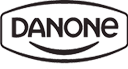One method of sharing forms is embedding them directly into a website. This feature allows you to collect responses from respondents without leaving your site. It will be perfect for short customer satisfaction surveys, NPS surveys, or website evaluations.
- Side ribbon
- Corner widget
- Button
- Satisfaction widger
- Embedded form

1. Widget
The design menu on the left lets you edit your popup's appearance. Depending on the type of survey you choose to embed on the website, you can edit the button type, icon type, and colors:
 Type whatever text you want in the Button text field, up to 25 characters, to change what appears on the button.
Type whatever text you want in the Button text field, up to 25 characters, to change what appears on the button.
- Click the Color dropdown to choose the color of your button. You can use the two color panels to choose manually or enter a specific color code.
- The Border radius slider allows you to give the button more or less rounded corners. 0% gives you squared edges, whereas 100% gives you semi-circular edges.
- The advanced configuration lets you choose a window type and decide if you want to close the widget after the form is filled.
2. Standard
- You can change the height and width of your survey.
- Clicking Get the code for the website will generate your embed code based on your chosen settings.

3. Grab your embed code
When you’ve chosen your embed settings, click the Get the code for website button: