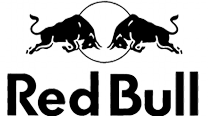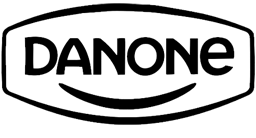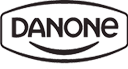Why Use ActiveCampaign with Responsly to Enhance Customer Engagement
The ActiveCampaign integration with Responsly streamlines your marketing and customer engagement by connecting Responsly survey responses directly to ActiveCampaign workflows. This integration enables you to trigger personalized follow-ups, nurture leads, and segment audiences based on survey feedback in real-time. With Responsly and ActiveCampaign working together, you can create tailored customer journeys that boost engagement, convert leads faster, and strengthen relationships through timely, relevant communication.
Key Benefits:
- Automate Follow-Ups: Trigger personalized email campaigns in ActiveCampaign based on survey responses, keeping your audience engaged with tailored content.
- Enhance Lead Nurturing: Use survey data to segment and nurture leads according to their needs, interests, or feedback, moving them down the funnel efficiently.
- Improve Customer Retention: By gathering and acting on real feedback, you can foster loyalty, address customer needs, and ensure customer satisfaction.
- Customizable Workflows: Map survey answers directly into your ActiveCampaign lists and workflows, building automated paths that suit your unique business goals.
- Save Time and Boost Conversions: Automate responses to frequently asked questions, address concerns proactively, and follow up without manual effort, improving lead conversion rates.