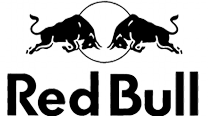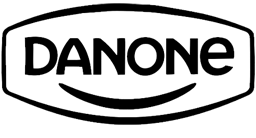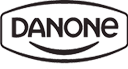Optimize Sales Outcomes Using Survey Insights in Gong
Responsly surveys integrated with Gong empower sales teams to enhance conversations, improve customer relationships, and optimize revenue performance. Instantly gather and analyze critical customer insights, enriching Gong’s powerful analytics and conversation tracking. Leverage survey-driven insights to refine sales strategies, improve training, and boost win rates through deeper, actionable customer understanding.