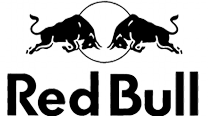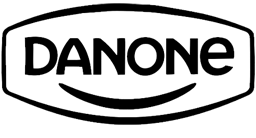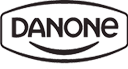How Google Docs Integration Enhances Your Surveys
Google Docs integration with Responsly transforms the way you manage surveys. Easily export survey responses, such as satisfaction surveys and product feedback, into Google Docs for analysis and collaboration. Share survey results with your team or create detailed reports directly in Docs. Whether you’re working on customer satisfaction surveys or product development feedback, this integration ensures a smooth workflow for editing, organizing, and presenting survey insights. Unlock the power of Responsly and Google Docs for efficient survey management.