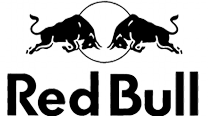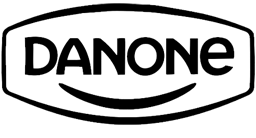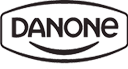How Omnisend Enhances Survey Automation
With Omnisend and Responsly integration, businesses can deliver surveys through email or SMS campaigns and analyze feedback to improve engagement. Automate follow-ups and segment customers based on their responses. Ideal for eCommerce and marketing teams looking to refine their campaigns with actionable insights.