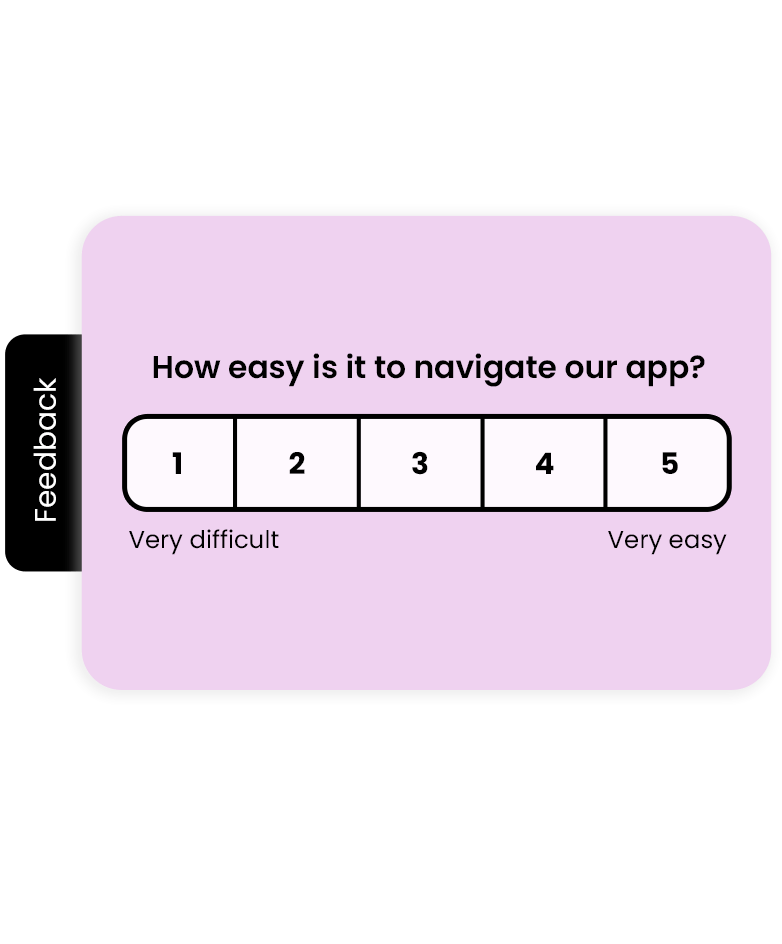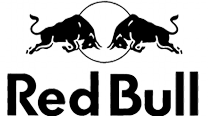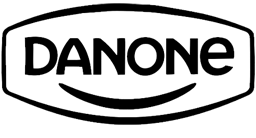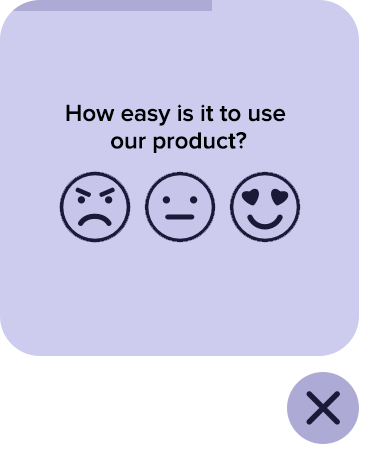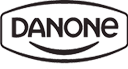Start getting website feedback in minutes
Whether you’re trying to improve the customer experience on your website or learn more about your site visitors, website surveys are a powerful tool to collect feedback. With Survicate, you can create and launch website surveys in minutes, without any coding skills.